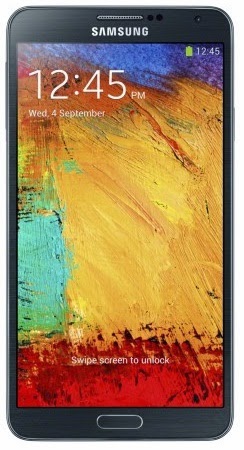Samsung Galaxy Note 3 N9005 Root or Unlock done 100% tested
Samsung Galaxy Note 3 N9005 Model Image:
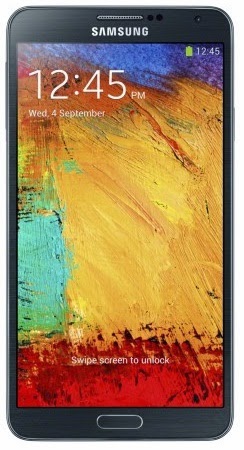
This tutorial tested by me who model Samsung Galaxy Note 3 N9005 from z3x it's very easy to unlock if better understand in tutorial here all put good information for that device unlock first you have to must read carefully full tutorial after that following this tutorial and also must remember here put required for unlock that is need to unlock if you don't have required so you can't will be unlock because this is must impotent for unlock and also remember you have must charged fully batter this is also impotent for unlock and understand not only do unlock in z3x you can do unlock in octopus also here post unlock tutorial in z3x because this is tested by me so i post tutorial in z3x this is simple you can first read all content after step by step following and here some good information for unlock sometime you has got error of No Phone answer this also solution here so carefully read and following this tutorial if not understand this tutorial just you have to leave message in below comment box i will soon reply with good answer so now let's go how to unlock Samsung Galaxy Note 3 N9005 using Odin or Z3x.
Samsung Galaxy Note 3 N9005 Root File Download from
HERERequired for Unlock:
1. Samsung Galaxy Note 3 N9005 device with battery charged
2. Root file for Root (tested)
3. Odin for flash
4. Z3x box
5. Micro USB cable
6. Computer or Laptop
7. Certi. file for Imei repair
How to Root Samsung Galaxy Note 3 N9005 with using odin:
1. Download Root file or Odin from above link
2. Extract to downloaded file
3. Open Odin
4. Click on PDA button and choose CF-Auto-Root-hlte-hltexx-smn9005 file
5. Turn Off your device
6. Press and Hold Volume Down + Home + Power button for Download mode
7. Press Volume Up button for Download mode
8. Attach Micro USB cable in to Device
9. Now Click on Start Button from Odin
10. Wait Until Root file flash (if done flash file then your device will be restart)
11. You are done from Root
Samsung Galaxy Note 3 Root done with Odin Screenshot:
How to Unlock Samsung Galaxy Note 3 N9005 in Z3x Box:
1. First Enable USB Debugging in to Device go to Menu->Settings->More->About Device
2. Now Click on "Build Number" for 7 times to Enable Develper Option
3. Again Go to Menu->Settings->More->Developer Option
4. Click on USB Debugging Option and then click OK button
5. Go to Home in to device
6. Now Open Dial Box
7. Type *#0808# number and choose DM+Modem+ADB
8. Again Go to Dial Box and again Type *#9090# and set Dial Config to USB Value
9. Restart Device
10. Attach USB cable in to device
11. Install all are drivers
12. Open Z3x box and choose device to SM-N9005
13. Click on Port and choose SAMSUNG Mobile USB Serial Port
14. Now Click on Wipe EFS on Z3x Tool
15. You are done from Wipe EFS
Samsung Galaxy Note 3 N9005 wipe EFS done with z3x code:
Selected model: SM-N9005
Selected port: COM139 SAMSUNG Mobile USB Serial Port
Selected port speed: 115200
Searching ADB device... OK
Reading phone info...
Model: SM-N9005
Android version: 4.4.2
Product code: SM-N9005BDEKSA
Phone version: N9005XXUENC2
PDA version: N9005XXUEND3
CSC version: N9005OJVEND2
IMEI: 354xxxxxxxxx
Phone S/N: RF8F70X7Y9D
Checking Super user right... true
Backuping MMCBLK... OK
Checking phone at COM139
Detected ID: 00000FF3 (MSM8974)
SW Version: M8974A-AAAANAZM-1.0.180102
Reading ESN... OK
Backuping RFNV... OK
Backuping Feature Mask... OK
Backuping NV Item... OK
Backuping NV Item SIM1... OK
Backuping NV Item SIM2... OK
Backuping Provisioning Item Files... OK
Writing data to phone... OK
Rebooting phone... OK
Waiting phone... OK
Reading QCN file... OK
Checking phone at COM139
Detected ID: 00000FF3 (MSM8974)
SW Version: M8974A-AAAANAZM-1.0.180102
Checking paths... OK
Restoring EFS Backup... OK
Restoring NV Items... OK
Restoring NV Item SIM1... OK
Restoring NV Item SIM2... OK
Restoring Provisioning Item Files... OK
Done with Samsung Tool v.18.3
Note : After Wipe EFS your imei will be null
How to Write Cert in Samsung Galaxy Note 3 N9005 from Z3x box:
1. First Enable USB Debugging in to Device go to Menu->Settings->More->About Device
2. Now Click on "Build Number" for 7 times to Enable Develper Option
3. Again Go to Menu->Settings->More->Developer Option
4. Click on USB Debugging Option and then click OK button
5. Go to Home in to device
6. Now Open Dial Box
7. Type *#0808# number and choose DM+Modem+ADB
8. Again Go to Dial Box and again Type *#9090# and set Dial Config to USB Value
9. Restart Device
10. Attach USB cable in to device
11. Install all are drivers
12. Open Z3x box and choose device to SM-N9005
13. Click on Port and choose
SAMSUNG Mobile USB Serial Port14. Click on Write Cert Button and choose Current Cert file
15. You are done from Write Cert file
Samsung Galaxy Note 3 N9005 Write Cert done in z3x box code:
Selected model: SM-N9005
Selected port: COM139 SAMSUNG Mobile USB Serial Port
Selected port speed: 115200
Checking certificate file... OK
Searching ADB device... OK
Reading phone info...
Model: SM-N9005
Android version: 4.4.2
Product code: Not Active
Phone version: N9005XXUENC2
PDA version: N9005XXUEND3
CSC version: N9005OJVEND2
IMEI: Unknown
Phone S/N: RF8F70X7Y9D
Checking Super user right... true
Bypass MSL... OK
Checking for compatible phone and cert... OK
Writing CERT... OK
Checking CERT status... OK
Rebooting phone... OK
Done with Samsung Tool v.18.3